BLOG/Digital Marketing
How to Create Your Own Vanity URL (and Why It Matters)
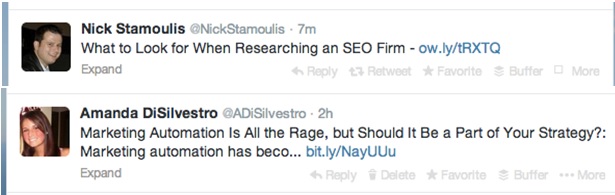 As you can see, when I posted this link the link automatically used the Hootsuite (ow.ly) shortener for me. This happened because the website where I clicked the sharing button for their article had the bit.ly shortener installed. In the second example, that website had the Bit.ly (bit.ly) shortener installed. Again, the user didn’t have to do a thing. If you’re interested in learning about getting started with one of the shortening services, you can learn more about them here.
Extra Option: No shortener is used.
I think this is worth mentioning in order to avoid confusion. If you’re ever looking at a sharing network such as Twitter, you might notice that sometimes a shortener isn’t used. This means that Twitter didn’t need to shorten the link because the tweet was short enough, and it means that the website doesn’t have a free URL shortener installed.
Option #3: Create a vanity URL shortener. No work needed from the user, but the website does have to create the vanity URL shortner.
When you see a shortener that is very specific to that company, it means that that company created this vanity URL shortener. Anytime one of their links is shared on Twitter or elsewhere, it will automatically shorten. This often happens when someone clicks a social sharing button on the website that created the vanity URL. Below are a few examples:
As you can see, when I posted this link the link automatically used the Hootsuite (ow.ly) shortener for me. This happened because the website where I clicked the sharing button for their article had the bit.ly shortener installed. In the second example, that website had the Bit.ly (bit.ly) shortener installed. Again, the user didn’t have to do a thing. If you’re interested in learning about getting started with one of the shortening services, you can learn more about them here.
Extra Option: No shortener is used.
I think this is worth mentioning in order to avoid confusion. If you’re ever looking at a sharing network such as Twitter, you might notice that sometimes a shortener isn’t used. This means that Twitter didn’t need to shorten the link because the tweet was short enough, and it means that the website doesn’t have a free URL shortener installed.
Option #3: Create a vanity URL shortener. No work needed from the user, but the website does have to create the vanity URL shortner.
When you see a shortener that is very specific to that company, it means that that company created this vanity URL shortener. Anytime one of their links is shared on Twitter or elsewhere, it will automatically shorten. This often happens when someone clicks a social sharing button on the website that created the vanity URL. Below are a few examples:
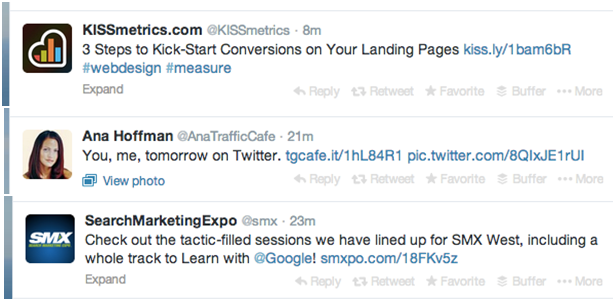 In the example above, Kissmetrics have their own “kiss.ly” vanity URL. A few other examples include: The Huffington Post (huff.to), Mashable (on.mash.to), Eloqua (elq.to), Search Engine Journal (sejr.nl), and many, many others. Take a look at your Twitter feed and see all of the different kinds!
So are they only used for Twitter? Twitter’s 140-character limit makes it a network where you’re going to see shorteners the most. However, other social networks will also use URL shortners or allow you to manually use a shortened URL. Aside from sharing links on social networks, you don’t have too many more opportunities to use shorteners. You can manually use them in an article or something through one of the tools like Hootsuite or Buffer, but this isn’t nearly as common.
The Benefits of Creating Your Own Vanity URL for Your Company
In the example above, Kissmetrics have their own “kiss.ly” vanity URL. A few other examples include: The Huffington Post (huff.to), Mashable (on.mash.to), Eloqua (elq.to), Search Engine Journal (sejr.nl), and many, many others. Take a look at your Twitter feed and see all of the different kinds!
So are they only used for Twitter? Twitter’s 140-character limit makes it a network where you’re going to see shorteners the most. However, other social networks will also use URL shortners or allow you to manually use a shortened URL. Aside from sharing links on social networks, you don’t have too many more opportunities to use shorteners. You can manually use them in an article or something through one of the tools like Hootsuite or Buffer, but this isn’t nearly as common.
The Benefits of Creating Your Own Vanity URL for Your Company
- Custom URLs look professional.
- You have consistent branding no matter where your content is shared.
- It creates what many call “link trust,” which means readers will feel more confident sharing your content.
- They help you stand out on and make you more memorable social networks.
- Vanity URL shorteners also give you data and analytics (more on this later).
- If you’re hosting your own shortener, you’re not passing link juice to any third party.
- Choose a hosting service. It is possible to host your own custom shortened URL, but this is by far the more complicated and less popular option. Most choose a service to host the custom URL for them. Bit.ly is the most popular, which you can sign up for here.
- Choose the actual vanity URL. Of course your first step is actually choosing a vanity URL. The rule of thum is to keep it fewer than 8-10 characters and keep it looking similar to your regular domain name. Domai.nr is a good place to go for ideas.
- Buy the vanity URL. There is no free option here; you have to buy it using any domain registration site such as iPage or GoDaddy. I recommend buying it from the same place your website is hosted.
- Setup the shortener. If you’re using Bit.ly, you can visit your “account settings” tab and then go to “advanced.” You’ll see an option for “custom short domain” where you can type in the vanity URL you just bought. Other services are similar.
- Find your DNS settings page. This is a cruicial step in order to verify your new shortener. You need to find your Domain Name System (DSN) page and look for the domain’s “A record.” This point is a few steps long, so visit this article to follow along or simple ask your domain registrar for help.
- Choose your domain. Visit Bit.ly or whichever service you chose to use and select this new shortened domain to let the service know that is what you want to use.
More from the
DO Blog

Designing & Building Product Finder Quizzes for eCommer...
Strategy & Planning / December 23, 2020
View Blog Post
3 Customer Motivation Strategies to Improve Your eCommerce i...
Strategy & Planning / July 27, 2020
View Blog Post
